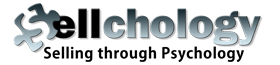13 Strategies to Increase Sales and Build Your Business by Using Your Smartphone
Share the post "13 Strategies to Increase Sales and Build Your Business by Using Your Smartphone"
Many salespeople underestimate the power of a device they have in their pocket to help them build their book of business. This device could help them create sales, follow-up with customers, and create raving fans! I’m talking about your smartphone, and I’ll give you 13 strategies to use it:

- Walk fast, look busy, be a ninja
- “Hello, is it you I’m looking for?”
- Show ‘em what you’re working with!
- “I’m Waiting…”
- Stand in the rain with 2 umbrellas
- “Meet my boss…”
- No one sells better than a happy customer
- Be sociable
- Download the Money Maker App
- “Look Ma, No HANDS!”
- “You don’t know me, but you do know…”
- “Enough about me, what do you think about me?”
- Your customer’s name is Q-something
1) Walk fast, look busy, be a ninja
Have you ever walked out on to the lot to greet a customer and got the immediate impression they are not happy to see you? Here’s some Smartphone Sellchology …
Try being on your phone and looking busy when a customer first sees you. This works with the customer who is driving through the lot and hasn’t stopped or one who has already gotten out of their vehicle but is not coming inside. You need to realize that the average customer is reluctant to come inside because they’re used to having a pattern of thinking that may include negative stereotypes about car salespeople. You need to interrupt this pattern by doing something unexpected!
As you approach the customer while talking on your phone, almost walk past them, but stop and say to your imaginary friend, “I’ve got somebody here with a quick question, I’ll call you later.” Since the customer saw you interrupt what you were doing to acknowledge them, it should activate the principle of “obligation/reciprocity” making the customer feel like they owe you at least some time and attention.
2) “Hello, is it you I’m looking for?”
I’m sure you’ve had e-leads or phone ups that haven’t responded to your attempts to connect with them. Do you want to know how get them to respond and engage with you? Here’s some Smartphone Sellchology…
We’ve all heard the expression, “Curiosity killed the cat.” Let’s use a little curiosity with our customer – here’s how.
Often an e-lead comes in with a phone number listed, and the number is usually a mobile one. Once you’ve sent your first response to the e-lead (usually a template email), you then immediately call them.
As part of your first conversation (whether e-lead or phone up), ask them if their phone can receive text messages, including photos and videos. When they say yes, send the following text messages from your phone to the number listed. This is how the conversation will go:
You – “Is this (CUSTOMER’S FIRST NAME)’s phone?”
Them – “Yes. Who’s this?”
You – [Send a pic of yourself, a selfie] – wait 30 seconds
You – “Hello Jane, this is (YOUR NAME). I’m in sales and customer service at (DEALERSHIP). We spoke earlier. I wanted to verify you received our last email. Did you like what you saw?”
If they respond, you now have engagement.
I’m not suggesting auto dialing or robo-texting, which is illegal without someone’s prior permission to receive texts. But in many cases, it’s acceptable to respond to a customer after they engage with you. [This is not legal advice; please seek professional legal advice to make sure you comply with any laws that apply in your state].
3) Show ‘em what you’re working with!
Do you want to be seen as the unique and better choice by your customers? Here’s some Smartphone Sellchology…
Use video to separate yourself from your competition! When was the last time you created a video walk around, inventory walk through, or facility tour for your leads, customer, or social sites?
Your next appointment should get a personal virtual tour of the vehicle they are considering and a showcase of the other options you have for them to consider. Other topics for videos to send to your leads are endless: facility tour, sharing your dealership’s mission or unique story, interviews with service, etc.
Keep these videos short (3 to 5 minutes). Then upload it to YouTube and send the link to all e-leads and phone ups.
4) “I’m Waiting…”
Have you ever had an appointment that didn’t show up and then stop responding to your calls? Here’s some Smartphone Sellchology…
Most salespeople don’t do anything to confirm an appointment after they set it. They wait till the customer doesn’t show to try to get a hold of them. Be different!
Send your customers 2 texts PRIOR to their appointment, but both must be done in a unique way.
Once you have set the appointment on a vehicle, create a simple sign that says “I’m waiting for {CUSTOMER’S NAME},” put it in the window of the vehicle they’re interested in, and take a picture of it. You can hand write the sign or print it, but make sure it’s done in big letters and will be visible from about 5 feet away.
Here’s what you do next. Let’s say your appointment is at 2pm and your customer’s name is Jane. A couple of hours prior to the appointment, maybe around noon, text the picture you just took to your customer! It will be the picture of the vehicle with the sign inside the window saying, “Waiting for Jane.”
The next picture you take and send to the customer right after the first text is a picture of you (selfie) standing next to the vehicle they’re coming in to see.
The “One-Two Punch” of back-to-back photos will create a sense of obligation for your customer. You’ve done all that work to prepare just for them! The customer will usually text back to confirm or reschedule an appointment.
5) Stand in the rain with 2 umbrellas
What do you do when it’s raining outside? Most salespeople sit inside the dealership hoping someone will pull in.
Do you want to know how to generate your own traffic on a rainy day? Here’s some Smartphone Sellchology…
Next time it rains, don’t sit inside! Be proactive and show and tell your customers you’re waiting for them! Go outside (YES, in the rain) holding 2 umbrellas. Have a team member use your phone to make a video of you standing outside the dealership in the rain holding 2 umbrellas, one over yourself, and one to the side waiting for a customer. You say something like this in the video:
“Hello! This is [YOUR NAME] at [DEALERSHIP], and I wanted to let you know that on this beautiful rainy day I have cars, but I have no customers. I have umbrellas, but I have no customers. I am missing you! So I will wait with my umbrellas and my cars for you.” [It helps if you look sad and pitiful].
Upload that video on social media and also send a YouTube link to any incoming ups or e-leads that day.
6) “Meet my boss…”
Want to get a powerful early TO from a manager that can increase your show ratio for appointments or get a customer back in the door from an earlier visit? Here’s some Smartphone Sellchology…
Getting a TO will help you because of the principle of Higher Authority, where people in perceived positions of power can often influence others to take action.
Prior to an appointment showing up, have a member of your management team endorse you to a customer via a video. It could be you BDC manager, GSM, GM, or even the dealer. You can have a generic video they can prepare in advance, or it could even be a custom one addressing the customer by their name!
What would the video say and how long should it be? It can be a quick 30 second endorsement of you to your customer. So, the manager could say something like, “Hello, Sandy! I’m the [MANAGER], and I understand you’ve been talking to [YOUR NAME] about your next vehicle. I just wanted you to know that [YOUR NAME] will do an excellent job helping you, and you’re in good hands!”
Send this video to the customer a couple of hours prior to your next appointment!
This video will also be a powerful tool to try to re-engage a customer to come back to the store. If you don’t close the sale, have an F&I manager send a video ensuring you have great programs, your GM committing to an amazing experience, or your Service Manager promising service after the sale.
Use videos of people in positions of perceived authority to gain or regain trust. Upload them to YouTube and send the link to the customer.
7) No one sells better than your customers
Have you ever had a shopper without the buyer? When only a part of the party is here, what can you do? Here’s some Smartphone Sellchology…
Next time you have a husband without the wife, daughter without father, or any other shopper without the buyer, get the shopper to do the selling for you. Why not have them perform a walk-around presentation for the other party showcasing the vehicle and the benefits? You simply stand by with the camera and film them as they walk and talk about the vehicle, what they like about it, or why it would be a good choice for their loved one.
They will be more convincing to their parent, friend or spouse than you will ever be! You can fill in the blanks about the available programs or specifics but let them be the star of the video.
8) Be sociable
If you want to become more sociable, here’s some Smartphone Sellchology…
Many salespeople have become successful generating leads and keeping in touch with customers on social sites: Facebook, LinkedIn, YouTube, Instagram, Twitter or TikTok. I’m not saying you need to be active on all of these, but choose a few that make sense for you and where many of your customers are.
Next, make sure your social activity F.E.A.T.U.R.E.S. you in this way:
Frequent – post regularly!
Entertaining – Use your posts to make your audience laugh or think, but preferably to laugh.
Authentic – Be real. It’s not a requirement to have professionally produced photos or videos. Let your style and personality shine!
Testifies – Have other people share their story and experience by collecting testimonials of service, sales, and even from those who came to see you, liked you, but didn’t buy from you.
Useful – Provide tips, tools, and techniques people can use to improve their lives or situation.
Respectful – Be careful that when you disagree you don’t sound disrespectful or argumentative.
Engaging – Ask questions or post comments that cause others to want to engage with your thoughts or ideas.
Sharing – Share posts, comments, resources, pictures and videos that you didn’t create but that you find interesting, entertaining or educational.
9) Download the Money Maker App.
The next time you sell a vehicle and you’d like to get referrals, use the Money Make App. Here’s some Smartphone Sellchology…
After the purchase and before the customer goes into the finance office, ask the customer if they have the “Money Maker App” on their phone. When they look confused or ask you what you mean, ask to see their phone – have them unlock it if necessary.
“Let me see your phone and what carrier you have.” Then look for their contact list on their phone and start scrolling through it. As you do say, “Yes! You do have it! This is great, and it’ll make you a lot of money, too! You see, this is the Money Maker App and if you use it right now, you can make hundreds.” [Show them their contacts on their phone].
Next, briefly explain your referral program, and say:
“All you need to do is start at the “A’s” and scroll through to the “Z’s” and only stop at the people you think would like me and you think would like the way I do business. All you need is 10 to 20 names and numbers to possibly make you an extra couple hundred to a thousand dollars.”
Place a sheet in front of them with blanks for up to 20 names and numbers and a pen, and then get up and walk away, giving them time and space to start writing down the names for you.
10) “Look, Ma, NO HANDS!”
Of all the vehicles you sell, almost all of them will probably have Bluetooth connectivity. And of all the customers you sell, 98.5% will have a smartphone. How would you like to turn Bluetooth technology into a referral generator for you? Here’s some Smartphone Sellchology…
The next vehicle you deliver that has Bluetooth sync capabilities will be your next opportunity to ask for referrals. Once you program the phone to sync with the vehicle, you will need to test the connectivity to make sure everything is working right. What better way to do that than to have them call the 3 people that will be most jealous of their new ride?
Ask your customer, “In order to test you phone, we will have to try dialing out in three ways: from the phone keypad, from the dashboard key pad, and through voice calling. We will need three people to call and we should start with the three people who will be most jealous of your new ride. Who should we call first?”
Don’t be surprised if they start calling their friends and family with you right there in the passenger seat. Once they are on the phone, introduce yourself and ask what they are driving.
11) “You don’t know me, but you do know…”
Do you want an endorsement that will create referrals and generate leads? It’s time to get your customers to introduce you to their friends and family! Here’s some Smartphone Sellchology…
The next customer you sell a vehicle to should be giving you a list of names and numbers you can reach out to as possible referrals for business. Even if all you have to work with is the references you received for the credit application, you need to get a list of names and numbers and then create a 30 second video intro standing next to your newest customer:
“Hello all, you don’t know me, but you do know the person standing next to me. It’s (CUSTOMER NAME). They just bought a (VEHICLE) from me and wanted to share their experience with some of their friends. (CUSTOMER TESTIFIES) Thanks, and I hope I can help you, too, the way I helped (CUSTOMER).
Once you record the video, upload it to YouTube and then text the link to the list of referrals you just collected. Also, text it to your customer for them to upload and share on their Facebook profile.
12) “Enough about me, what do you think about me?”
Do you want to capture more reviews from your customers and grow your online reputation? It’s time to get your customers to share their story with the world. Here’s some Smartphone Sellchology…
You need to make yourself “Googlable”! It means that you need to have online reviews, and for future customers to be able to easily find your reviews. Here’s how to do it.
Go to Google on your phone and type in your dealership’s name and the word “reviews.” For example, “ABC Motors reviews.” It will list all the major review sites for your dealership. Click on each one till you get to the screen where you can write a review for your store, copy the URL (web address) for that site and paste it into a “note pad” app on your phone. The list stored on your phone will look something like this:
- DealerRater – m.dealerrater.com/ABC-Motors
- Google – http://goo.gl/maps/ABC Motors
- Facebook – www.facebook.com/ABCMotors
- Cars – www.cars.com/dealers/ABCMotorsReviews
- CarGurus – www.cargurus.com/Cars/ABC-Motors
- MerchantCircle – www.merchantcircle.com/business/ABC.Motors
Now that you have your list stored on your phone, you need to text this list to your customer. When they get this list as a text message, the links will be live, and the customer can easily click on them and write you glowing reviews right there at the dealership. Keep in mind to prevent “IP Address Blocking” the customer needs to be accessing the internet on their own data plan and not on the dealers Wi-Fi network.
If you want your name to become “Googleable” you need to create and use a unique hashtag that’s mentioned in your reviews and video testimonials. For example, #CarGuruCarter, #CarsWithKayla, #CaringCarGuy or #MattAndMia.
Now go get you some great reviews!
13) Your customer’s name is Q-something
How would you like to be able to instantly and easily connect with all of your customers with the touch of a button? Here’s some Smartphone Sellchology…
Once you sell a car, it’s important to be able to easily connect with your customers and also for them to be able to contact and access their favorite car guy/gal. To make this possible, try storing your customer’s first name in your phone under the letter “Q” followed by a dash, then their name. For example: Q-John Brown. Then add the vehicle they purchased in the place of the “Company or Business” section. The list will look like this:
- Q-Brad Jenkins 2018 Accord
- Q-Cindy Green 2015 Outback
- Q-David Richards 2020 Camry
- Q-Jeff Richmond 2019 Pilot
Once you start doing this, it will be easy to find your customers in your contacts in your phone. You will know that anyone in your address book with the “Q-“ in front of their name is your customer and what they bought. It will make it very easy to do follow-up or ask relevant questions when customers call you.
I hope you’ve enjoyed how simple it is to add Sellchology to your smartphone! Sellchology is the study of how to sell through psychology and how to think like a customer for automotive professional salespeople and managers.
What is Sellchology?

Sellchology was created by Jonathan Dawson, a nationally sought out expert in the area of the psychology of sales and marketing. His passion is to teach simple truths that transform behavior and to save the world one salesperson at a time. He can be reached at jon@sellchology.com or (612) 387-7776.
More about Jonathan Dawson and Sellchology services:
Online University – www.SellchologyUniversity.com
Main website – www.Sellchology.com
Become friends – www.facebook.com/sellchology
Follow him – www.twitter.com/sellchology
Watch him – www.SellchologyTV.com
Connect at – www.linkedin.com/in/sellchology
Articles at – www.WhyCarGuy.com